Northwest Airlines provides a great example of one of my pet peeves: forms that ask for information the way the company (or their computer) wants it rather than the way a real human is used to providing it.
Northwest's online Check In form should be really simple. You only have to enter three (3) things to check in for a flight. What surprised me so much that it threw me off-track was that when you enter your last name, the site forces the data into uppercase. That's right, no matter the status of the CAPS Lock key or the Shift key your last name shall be displayed in ALL CAPS. THUS SAYS NORTHWEST AIRLINES!
Like any good human, seeing my name in ALL CAPS was discomforting. It made me double check that CAPS Lock wasn't on. It made me try to type it with the Shift key down to make it not ALL CAPS. Evidently NORTHWEST AIRLINES can only understand my name in ALL CAPS. NORTHWEST AIRLINES must still be using old mainframe systems that don't support a full ASCII character set. NORTHWEST AIRLINES wants me to think like an old mainframe system.
NORTHWEST AIRLINES forgot that the system that will accept my input easily has the cpu power and cycles to transform mY NaMe into ALL CAPS in a matter of nanoseconds.
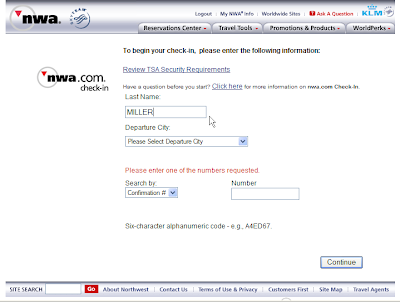
Computers should acommodate humans and make their lives easier...not the other way around.
Build web forms with that in mind. For example, let users enter their first name, then their last name...let the computer reshuffle the deck on the backend if necessary.
Please comment to report any similarly badly-behaving forms you've seen.
1 comment:
My pet peve also. I just had the following experience. I entered my telephone number 123-456-7890 and got this error message: "You used special characters. Only numbers 0-9 area allowed." If you know I entered "special characters", why don't you just strip them out?
Post a Comment